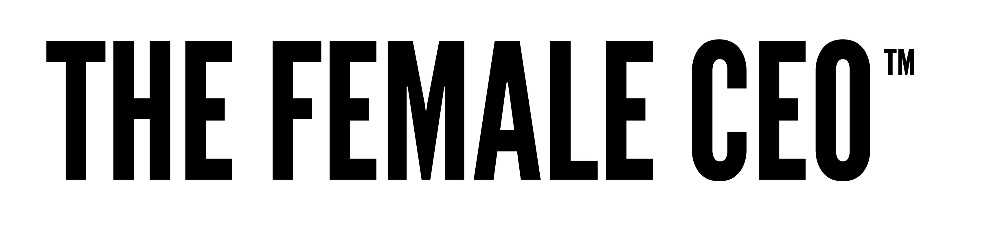How to Automate Your Client Onboarding Process to Save Time

By Claire Whittaker.
Did you know it takes on average 12 positive customer experiences to make up for one negative experience?
12!
That’s a lot of times you need to get it right after just one mistake.
Your client onboarding process is the first glimpse a client will have into the reality behind the scenes workings of your business. When your onboarding goes well, you have the opportunity to create a lifelong customer, generate plenty of repeat business and even score some referrals.
However, when it goes wrong, you’re going to have a lot of extra hassle trying to repair the new relationship.
You want to make your onboarding experience feel special. Every client should be able to see just how much you care about the service you’re delivering and the passion you have to see them succeed.
When you start, you have the time to make sure everyone is up to date on exactly what’s happening as you go through the process of setting them up. You can get away with not having things streamlined. However, once you start to grow, onboarding can very quickly get out of hand, and you find yourself missing deadlines or lying awake at night trying to remember if that contract you were working on actually got sent out.
As with so many things, the CEO of the business, the visionary, becomes the bottleneck.
But there is a solution - automation.
I recommend the majority of my clients start with onboarding when looking for productivity gains as they start to scale. I do this because you have many opportunities to streamline and automate the process.
I have seen people go from spending up to 40% of their time chasing up invoices, contracts and checking in of clients to having an automated workflow that takes just 5 minutes to trigger. If you could achieve that kind of savings, think how much more you could be getting done.
For example, once automating the onboarding process of her agency, my client was able to focus more on lead generation and get fully booked, working just 20 hours a week.
I know what you may be thinking - that’s great for them, but everything in my business is custom, I couldn’t possibly automate.
Wrong!
I do not deny your unique talents or the unique experience you deliver for your clients. But when you look at your processes, you’re bound to see some common ground.
Before we go into the details, I want to share more about what an onboarding process is.
What is the onboarding process?
Simply put, your onboarding process is the different steps a person needs to go through after they say yes to working with you, through to you starting work.
When I talk about onboarding processes in this example, I refer to the payment of invoices, contracts, sending out welcome emails, and course onboarding questionnaires/briefing documents.
Generally, onboarding processes are heavy on the admin side of things. This admin is another reason why they make great candidates for automation.
Let’s break down the different phases to automate your onboarding process.
Phase 1: The Admin
Admin is the least glamorous but arguably the most crucial part of the process. Who doesn’t like getting paid after all?
The great thing about the admin part of onboarding is that it is relatively standardised. You can start by creating invoice and contract templates. These can be documents to start, but I highly recommend using software that can help you automatically generate and send out these details to your clients.
Another benefit of automation here is setting up automated reminders for when things are true, saving you time and energy. Examples of tools that offer this include Dubsado, HelloSign and plenty of others.
Once you have your core admin sorted out, you can consider setting up appointment schedulers so that clients can book in with you automatically. Again, having these reminders pre-scheduled will remove the need for a lot of back and forth.
Phase 2: Set up
Another major bottleneck I see when I first start working with clients is how they gather information from their clients. Generally, emails, they send manually. Can anyone else relate?
Especially when the CEO is the primary contact between the team and the client, it’s easy for things to get delayed.
The collection of data from clients is another great opportunity for automation.
Think about what information do you need from your client to be able to do your job well.
Write it all out and then set up forms and briefing documents to send out automatically when needed. You can set up your process to have reminders for clients to complete the forms before they schedule sessions. Finally, make sure the information goes into a shared location so everyone can access it.
Eh Voila! You’ll never have to log in to your emails while on holiday to forward some crucial client info to your team again!
Phase 3: Delight
Now that all the critical parts of the process are taken care of and automated, you have time to think about different ways you can delight your clients during onboarding.
Some examples of ways to delight clients are:
- Emails with bonuses that go out when your client pays as a little thank you
- Sending personalised gifts which are triggered when people book the first session
- Discount codes on other products they may like or birthday discounts
These extras are challenging to manage manually, but you can create a premium experience without spending too long on it with a little bit of creativity.
To summarise: automating your onboarding process to save time.
There are many benefits to automating your onboarding process.
By setting up this system, you will be able to:
- Save time
- Remove bottlenecks in your business
- Create a more consistent experience that delights your clients
If you’re thinking about using more automation in your business, onboarding is a great place to start.
As you explore this opportunity more, my top tip is to take it step by step. First, start with templates and then use different tools to automate the various phases of the process until you are happy with it.
Until next time.
Claire Whittaker is the Founder of Artificially Intelligent Consulting (AIC) and is on a mission to empower 1000 purpose-driven entrepreneurs & agencies to scale to 7-figures without having to sacrifice everything else that makes life fun.
A systems and automation specialist, Claire never sacrifices work for fun, has a razor-sharp eye for structure and loves nothing more than a Sunday roast and a margarita. You can find out all about her here.
At The Female CEO, we believe in the power of shared knowledge and experience. If you have insights, expertise, or an inspiring story to tell, we’d love to feature you! Whether you're a seasoned entrepreneur, a budding business owner, or someone with wisdom to share, this is your space to shine.
📩 Get in touch to contribute and join our incredible network of female founders and change-makers.